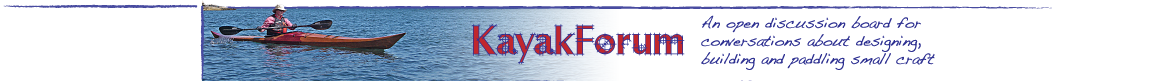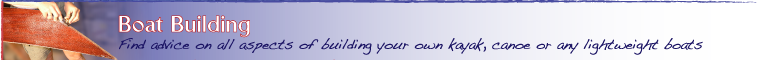> Hi, I'm just learning to use a scanner and I would eventually like to post
> some scanned images here of my Artic Tern. How do I post them here as part
> of a message? I've noticed the "Optional Image URL" box below
> the Post New Message screen, but I don't know how to use it.
> Do I need to have a home page with the photos stored there in order to
> provide a link address, or is there a way to provide an image link address
> which points to the image location on my hard drive?
> Currently, I have jpeg images of my Artic Tern in various stages of
> construction stored to a zip drive (D:).
> Thanks for your assistance,
> Paul Williams, Port Orchard, WA
Paul,
Gotta love those scanners.
In order for your photos to be seen by internet users it has to be in the form of a file that can be accessed by those other internet users. That means it has to be on a computer that is connected to the internet.
During the time that you are online, your computer is attached to the internet through your internet service provider, and it is possible for other people who are also on the internet to access files on your computer. You can set things so that this is an easy process, or a very difficult one. However, once you hang up, or sign off, you sever your connection with the internet and people can no longer look at files on your computer.
If you want people to be able to look at your pictures on your zip drive, then the disk holding those picture files must be in the zip drive at all times, and you have to pay the phone bill. When you are offline people trying to acces these files would get an annoying error message.
The hassle and cost of running a private webserver are usually not worth it for amateur users. If you are running a website for a business you might have justification for the expense, but even mediums and large companies have their websites on commercial webservers run by web management companies.
Your best bet, though, is to find one of the many places that will give you free space on THEIR computer. Get a Yahoo e-mail account (free) (www.yahoo.com) and you can get a free homepage and several megabytes of storage on Geocities (http://geocities.yahoo.com/home/) You can make an index to your photos on your home page, or just upload them to your storage area, without the index. Once they are on the Geocities computer they are available to anyone who knows the URL.
You can then post the URL here, by typing that URL information into the Optional Image URL box. This is good for a single picture.
If you want to do a page with several photos, upload that along with the image files, and link your comments to your photos, but put the URL for this combination on the line for Optional Link URL. People seem to repeat the part: ``http://'' and this causes problems. Nick's software prompts that, and supplies those characters already. You don't want them in there twice.
Once you have uploaded a couple of pictures to a free website you'll get the hang of the procedure. Basically you sign on, contact whatever web address your pages are located on, upload copies of your files from your computer to theirs, and then check the site to see that they are properly displayed. If you don't like it, repost the data.
You probably have some high resolution photos on that zip drive. For web use you should consider re-editing the pictures to a viewable size (they don't have to be full screen!) and saving them as compressed and lower resolution files. These files are smaller and transmit over the web very quickly. The .jpg ('J-peg') protocol is popular, and most picture editing programs support it. Share the low resolution pics. Keep the high resolution ones for yourself.
Have fun playing with this.
Paul G. Jacobson
Messages In This Thread
- Kayak Pics, How Do You Post Them?
Paul Willliams -- 1/16/2000, 10:47 pm- Send'em my way
Brian T. Cunningham -- 1/18/2000, 8:00 pm- Re: Kayak Pics, How Do You Post Them?
Paul G. Jacobson -- 1/17/2000, 12:58 am- Re: Kayak Pics, How Do You Post Them?
Mike Hanks -- 1/17/2000, 12:44 am - Re: Kayak Pics, How Do You Post Them?
- Send'em my way