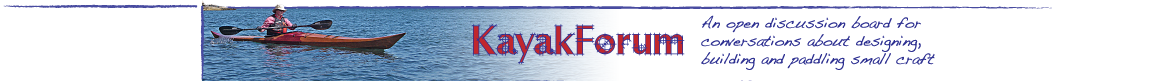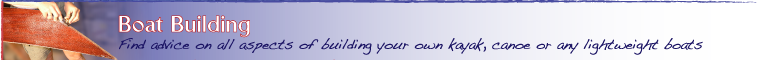: I finnaly have some pictures of my Coho that I would like to post on the
: site. I know this has been discussed, but I couldn't find anything using
: the search function. I have access to a scanner but I am not a computer
: guy so keep it simple. Thanks
Put your picure in the scanner and start the scan software. Most software allows you to set the resolution of the scan and of the image. For posting pictures to the internet you want a rather coarse resolution -- something between 70 and 100 pixels per inch (PPI -- sometimes called DPI or dots per inch). This is close to the actual resolution of your computer screen. The better scanners can give resolution that is far greater than this (600 and even 1200 PPI -- and this is great for desktop publishing -- but this is actually a disadvantage for internet use, as it makes for very large files.
With some setups you always scan the picture at a high resolution and then you change things after the scan is made, by editing the image size with the image editing software that goes with the scanner.
The typical resolution of a computer monitor is 640 pixels wide, and about 480 pixels high. If your picture is more than that size then it will be too big to be displayed on many people's monitors without scrolling. So, I try to make my horizontal images no bigger than 500 pixels wide and 400 pixels deep. Vertical pictures I edit down to 400 to 450 pixels tall, and whatever width they may be.
If you scan a 3.5 x 5 inch photo at 300 ppi you will get a file that is 1050 by 1500 pixels. This is far too big to be seen all at once, and is a big file to store and transmit. whoever has the scanner you wil be using should be able to show you how to shrink the image size to something that is more manageable.
If this is a friend's scanner, or one from work, you will want to save your files onto flippy disks. To do that you will need files that are small enough to fit on those disks.
Most scanners give you a file in .tif or .bmp format as the immediate output from the scan. You want to save your edited image in .jpg format. This seems to be the most compatible format for web viewing and for transmiting with e-mail. Almost every browser can display a .jpg image without difficulty, and when the file is saved as a .jpg file it is compressed so that it takes up less computer storage space.
If you have a webpage then you need to upload your photos into the computer that hosts your page. To do this you usually follow a specific routine that is required by the host. if you have trouble uploading your files, check with the help line and help files of your internet provider, or your web page provider. There are far too many unique situations for me to even attempt to describe them here. Photopoint.com has a very simple method of posting photos, though. You simply e-mail them to photopoint.com. First set up a free account with photopoint, then send them e-mail messages with your pictures riding along as attached files. Photopoint recognizes your e-mail address, and assigns the pictures to your space automatically. When you check your area on photopoint you can see the URL of the picture (s). It is almost simpler to do than o describe.
Once you have the URL you can either include it in the text of your posting, and we can click on it to see the pictures, or you can paste it into the image URL area at the bottom of the response form (make sure you don't duplicate the "http://" part) and the picture pops up in your message.
Hope this helps.
Paul G. Jacobson
Messages In This Thread
- Posting Pictures
Doyle -- 5/18/2000, 1:00 pm- Re: Posting Pictures
Paul G. Jacobson -- 5/19/2000, 1:04 am- Re: Posting Pictures
Nick Pinson -- 5/18/2000, 2:16 pm - Re: Posting Pictures
- Re: Posting Pictures