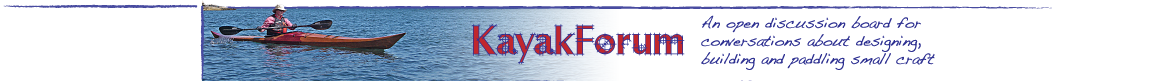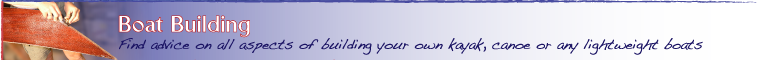Re: Creating form drawings in Excel
By:Richard Boyle
Date: 6/12/2000, 10:00 pm
Date: 6/12/2000, 10:00 pm
In Response To: Creating form drawings in Excel (david)
=1.44-G41*SIN(RADIANS(20))
=G41*COS(RADIANS(20))
I used G41 for cellname example only. Yours will be whatever cell you put the diagonal in. The first formula gives the height, the second gives the offset.
Excel treats 0 degrees as the X axis, (the book uses the negative Y axis as 0 degrees, therefore use 20 degrees instead of 70) and uses radian measure, so tou have to use Radians() to convert to degrees.
Hope this helps, Richard
Messages In This Thread
- Creating form drawings in Excel
david -- 6/10/2000, 8:40 pm- Use autocad
Vernon Lowery -- 6/13/2000, 12:21 pm- Re: Creating form drawings in Excel
Richard Boyle -- 6/12/2000, 10:00 pm- Re: Creating form drawings in Excel
david -- 6/13/2000, 12:52 pm- Re: Creating form drawings in Excel
Richard Boyle -- 6/13/2000, 3:20 pm
- Re: Creating form drawings in Excel
- Re: Creating form drawings in Excel
Elk -- 6/12/2000, 12:12 am- Re: Creating form drawings in Excel
david -- 6/12/2000, 11:36 am- Re: Creating form drawings in Excel
Greg -- 6/13/2000, 1:53 am- Re: Creating form drawings in Excel
Jim McCool -- 6/12/2000, 1:31 pm - Re: Creating form drawings in Excel
- Re: Creating form drawings in Excel
- Re: Creating form drawings in Excel
- Use autocad