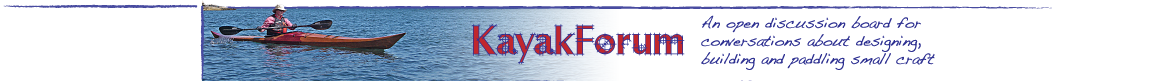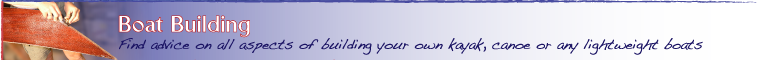Date: 6/13/2000, 12:52 pm
Thanks Richard, this is what I needed. Nick also responded to this question posted in the design forum. He gave a slightly different formula, but the results are the same........If I am doing it right!
So a couple of questions. Since I set up a seperate spreadsheet for each form, I am assuming I can just type in the dagonal into the formula instead of puting the diaganol into a seperate cell, i.e. form #2 would be:
=1.51*COS(RADIANS(20)) in column A
=1.44-1.51*SIN(RADIANS(20)) in column B
Second, in the couple of forms I've tried so far it droped a point pretty much right in line with the others, no big change from the form drawing without the diaganol entered. Is this your experience?
Thanks again (and to every one who posted also), David
: =1.44-G41*SIN(RADIANS(20))
: =G41*COS(RADIANS(20))
: I used G41 for cellname example only. Yours will be whatever cell you put the
: diagonal in. The first formula gives the height, the second gives the
: offset.
: Excel treats 0 degrees as the X axis, (the book uses the negative Y axis as 0
: degrees, therefore use 20 degrees instead of 70) and uses radian measure,
: so tou have to use Radians() to convert to degrees.
: Hope this helps, Richard
Messages In This Thread
- Creating form drawings in Excel
david -- 6/10/2000, 8:40 pm- Use autocad
Vernon Lowery -- 6/13/2000, 12:21 pm- Re: Creating form drawings in Excel
Richard Boyle -- 6/12/2000, 10:00 pm- Re: Creating form drawings in Excel
david -- 6/13/2000, 12:52 pm- Re: Creating form drawings in Excel
Richard Boyle -- 6/13/2000, 3:20 pm
- Re: Creating form drawings in Excel
- Re: Creating form drawings in Excel
Elk -- 6/12/2000, 12:12 am- Re: Creating form drawings in Excel
david -- 6/12/2000, 11:36 am- Re: Creating form drawings in Excel
Greg -- 6/13/2000, 1:53 am- Re: Creating form drawings in Excel
Jim McCool -- 6/12/2000, 1:31 pm - Re: Creating form drawings in Excel
- Re: Creating form drawings in Excel
- Re: Creating form drawings in Excel
- Use autocad