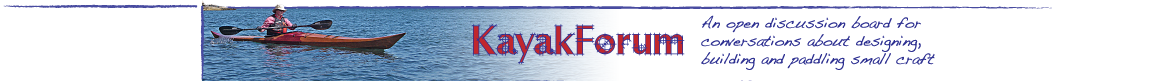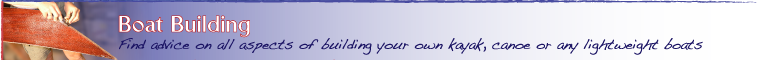: When I try to save pictures to my hard-drive that have been posted from
: viewpoint it names them "view.html" and won't let me save them.
: I've gotta have my pics to satisfy my kayak fix.
If you have a PC there is a simple hardware process for saving a fair copy of almost any image, no matter what the original format. First, get the image on your screen. then look on your keyboard for the "print screen" button. It is usually on the upper row, to the right of the function keys, or over the numeric keypad on the upper right of the keyboard. Hit the key once. You won't see anything happen.
In the days of DOS and monitors that displayed only lines of text, this would
cause the displayed text to be printed on whatever printer was attached to the computer. With the advent of Windows and graphical screen displays the function of this key shifted. now when you hit it your computer makes a copy of the screen (a screen capture or screen grab) and hold that information on the clipboard area in memory.
Now open up your word processing program and start a new document. Get your cursor on the first page of that document (or any other open page) and click on time with your mouse to anchor the cursor there. Then either go to the pull down menu for editing and select the line for paste, or right click and select teh menu item for paste, or hold down the control key and tap the "v" key. Either of these three actions will paste the contents of the clipboard into your document. You now save the document and close it.
Many word processing programs will allow you to enlarge or reduce this image, and some will allow you to crop it. so, if you got an image from the internet and it was in your browser window when you hit the print screen button, you will see the entire browser window on your word processing document -- but you might be able to crop off the frame formed by the browser, and only have the desired kayak art.
Sorry mac users. I'm sure there is a similar, simple method for screen grabbing with your equipment, but I'm not sure what it might be.
: I'm still looking for the ideal free web site.
Can't help ya here right now, but if you'ld care to donate a few megabucks to my development fund I'll be happy to try and float a new dot.com venture to address this issue sometime in the next few years.
Hope this helps.
PGJ
Messages In This Thread
- Photo-Point -Instruction / No Excuses anymore!!
Rehd -- 2/6/2001, 7:00 pm- Re: Photo-Point -Instruction / No Excuses anymore!
Ray Port Angeles -- 2/8/2001, 3:13 pm- Re: Photo-Point -Instruction / No Excuses anymore! *Pic*
John Monfoe -- 2/7/2001, 4:40 am- Re: Your "Fluff"
Geo. Cushing -- 2/8/2001, 10:06 am- The tranverse strips are strips of duck tape *NM*
John Monfoe -- 2/9/2001, 6:00 am- Re: Your "Fluff"
John Monfoe -- 2/9/2001, 5:54 am - Re: Your "Fluff"
- Beautifuls anymore!
Russ -- 2/7/2001, 8:33 pm- Re: Beautifuls anymore!
John Monfoe -- 2/8/2001, 3:31 am
- Re: Photo-Point -Instruction / No Excuses anymore!
Bob Deutsch -- 2/7/2001, 1:21 pm- Re: Photo-Point -Instruction / No Excuses anymore!
John Monfoe -- 2/8/2001, 3:23 am
- Re: Nice!
Ross Leidy -- 2/7/2001, 12:00 pm- Re: Photo-Point -Instruction /One more thing!
Ron Hagedorn -- 2/7/2001, 11:50 am- Re: Photo-Point -Instruction /One more thing!
John Monfoe -- 2/8/2001, 3:12 am
- Sorry, Spidey give us C-C & C-V. Thanks *NM*
John Monfoe -- 2/7/2001, 4:47 am- Re: Spidey give us C-C & C-V.
Geo. Cushing -- 2/9/2001, 1:47 pm
- The tranverse strips are strips of duck tape *NM*
- But...
Dale Frolander -- 2/7/2001, 2:06 am- Re: But...
Chris Menard -- 2/7/2001, 8:14 am- Re: But...
Dale Frolander -- 2/8/2001, 5:25 am- Re: But...
Chris Menard -- 2/8/2001, 7:50 am
- Yup. That works too !
 *NM*
*NM*
Paul G. Jacobson -- 2/8/2001, 2:47 am - Re: But...
- simple hardware option
Paul G. Jacobson -- 2/7/2001, 2:41 am- Re: PrSrc
Geo. Cushing -- 2/8/2001, 9:56 am- That's what I wanted to hear.

Dale Frolander -- 2/8/2001, 5:31 am - That's what I wanted to hear.
- Re: Ask for Silver...You Get Silver...
Rehd -- 2/7/2001, 2:21 am - Re: But...
- Re: Photo-Point -Instruction / No Excuses anymore! *Pic*
- Re: Photo-Point -Instruction / No Excuses anymore!