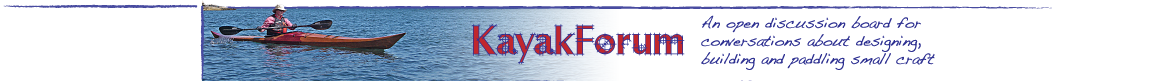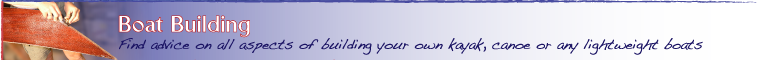O.T. *Pic*
O.T. *Pic*Date: 5/13/2001, 6:23 pm
New Photo-Point Directions
First of all, since Photo-Point decided to start Charging for their service, the rules have changed at least twice. As have the fees they are charging.
As for posting pictures from their service to the KBB, I have still been able to post a few, but will be limited as to how many from now on.
According to their new policy, I (We) can still store up to 10 photos in their site and use them to post on other bulletin boards. If you are carrying more than 10 photos, they will lock you down until you sign up for one of their services. Your photos will still be there, but you will not be able to access them for any sort of use.
First thing I did was to go in and close out all the albums I had and delete all the pictures. Then I created one album, with just a Misc. Boat Pics. for the title. When you get up to 10 pics, you will have to delete some to put more on. That works for me, except that whatever you had them attached to will now be out of service.
Well, now that you have no pictures on your one album, lets see if we can get them up where I can see them. 
Assuming you have your photo either scanned or loaded via floopy disc or whatever, into a folder on the computer:
Bring up Photo-Point and go to the "Add New Photo" button on the yellow box to the left. Click it!
Find the button in the center of the page with " # of Photos ". Click it!
On next page go to "Browse". Click it!
This should open your file menu on your computer. You just go to your file ( you DID remember where you put that Picture don't you? )
Click on that picture title, and then click on Open. This will place the file name in the Browse window on Photo-Point.
Scroll down to the "Add New Photo" button toward the bottom of that window. Click it!
Now, you wait for a minute or two. Actually, the "Add New Photo" window opens up. And tells you that your photo(s) are being sent to the photo-inbox, but don't go anywhere for a mintue or so. You could go refill your coffee or soda and grab some of those cookies the wife says are for desert. Hey, she loves you doesn't she? Not a problem.
Now, after waiting around 30 seconds per picture, go ahead and find the " Go to the Photo-Inbox " button at the right and Click it! ( if you go there too soon, and your photos aren't in "the inbox" just click on the Back button on your task bar. DO NOT click the buttons on the inbox page as that will cancel the upload and you start all over )
Now you should be in the " View My Albums - Photo-Inbos " window and your picture(s) should be there in one of the little boxes provided. Go to the " New Albums " button above the picture and open that menu. If you already have an album you wish to add this photo to, then check the album name, check the box above the photo, or in the case where there are a few pictures, click the "Select All" button and then Click "Move".
That should have put your picture into the album and you now have options as to how you want your picture to appear. I don't want to go into all that, except that you can add a caption to it.
Now comes the application to the KBB. I find it easiest to open and minimize each window as I need it here. Get to the KBB window and the Post Reponse or New Message button that you desire and when you have opened that window, minimize it via the minus sign in the upper right corner of the window
Open the Photo-Point window again and go to the picture you want to use, and look at the top of that box to see if you are in Manage or View section. Go to View and then click on your picture.
That should bring up the album format with the arrows on both sides. If you wish to use the whole album, then either go to the URL address at the top of the screen, or click the " Link to this Album " button and click it.
That will bring up a box with the address in it and you just highlight it and "right" click and select Copy from that menu. Click that!
You now have that address in your mouse. Minimize that window and open the KBB window again. Now, go to the " Optional Link URL " box and highlight the " http: " and "right" click again. This will bring up the menu again, so you just ckick on Paste.
That should place your URL in the top box, and you can name it in the second box. Always check to make sure you didn't keep both "http://" in the address or it won't work..
That should give you an album if that is what you want.
Now, if You only want to post a single picture go back to step # 11 and after you click the photo you want, it will come up in the album format, so you just click it again and it should come up in a single only picture format. To to the top of the page and again, highlight the URL, right click and open the menu and click Copy. Then, go back to the KBB again and highlight the http:// in the 3rd box " Optional Image URL ". Again, double check that you only got one http:// on your address.
Then, before you post it, ALWAYS preview your work to see that it will come up correctly.
I've tried one more photo just to double check that it's still working and it seems to be, so.......
This picture is of my Walrus a few weeks ago when I was glueing the trestles in using epoxy/filler glue and clamping the pieces in place with the 2" spring clamps. I mixed the two part epoxy with oral syringes and mixed in a small glass jewelite from my rolling/blackout days. Like every other day around here. 
Well, I certainly hope this helps someone get on with some pictures for us all to view. 
Hope you are all having a Great Mother's Day... 
Rehd
Messages In This Thread
- Photo-Point Revisited ...... again!!
 O.T. *Pic*
O.T. *Pic*
Rehd -- 5/13/2001, 6:23 pm- Re: Photo-Point
Geo. Cushing -- 5/13/2001, 9:07 pm- Re: Photo-Point Revisited ...... again!!
 O.T.
O.T.
Jason Koldewijn -- 5/13/2001, 7:46 pm- Re: No Trouble at all.
Rehd -- 5/13/2001, 11:09 pm- Re: No Trouble at all.
John Monfoe -- 5/14/2001, 6:29 am
- Re: No Trouble at all.
- Re: Photo-Point Revisited ...... again!!
- Re: Photo-Point