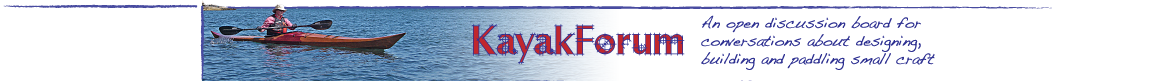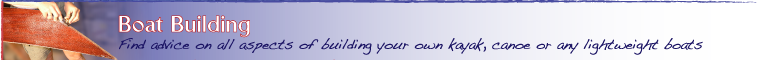Date: 11/12/2002, 4:53 pm
: How do you make it enlarge when someone clicks on it, is that a function of
: your web software? So far I have not found that feature with homestead.
I see you figured it out, but in case anyone else wonders:
You simply make the image a link, so when someone clicks on it, the larger image itself opens alone in the browser.
For example:
You see the small thumbnail stripping_sm.jpg on the page (it's shown at 200x128 pixels, whether it's that size or not). It has a blue link border of 2 pixels. Clicking on the thumbnail opens the larger stripping_lg.jpg.
You can also have it open in a new window with the following code:
Shawn's Homepage
Rather than opening the link in this window, clicking on Shawn's Homepage opens my homepage in a new window.
For the first image example, it would look like this:
Shawn
Messages In This Thread
- Strip: Outer Island Stem Question
Rick Sylvia -- 11/12/2002, 8:40 am- Re: Strip: Outer Island Stem Question
Jay Babina -- 11/13/2002, 11:25 am- Re: Strip: External Stem roundness
Shawn Baker -- 11/13/2002, 5:58 pm- Re: Strip: Outer Island Stem Question
Rick Sylvia -- 11/13/2002, 11:37 am - Re: Strip: Outer Island Stem Question
- Re: Strip: Outer Island Stem Question
dean trexel -- 11/12/2002, 6:00 pm- Re: Strip: Outer Island Stem Question
Rick Sylvia -- 11/13/2002, 8:10 am
- Re: Strip: Outer Island Stem Question
Shawn Baker -- 11/12/2002, 10:50 am- Re: Strip: Outer Island Stem Question *LINK*
Kurt Loup, Baton Rouge -- 11/12/2002, 10:43 am- Re: Photos
Shawn Baker -- 11/12/2002, 10:52 am- Re: Photos
Kurt Loup, Baton Rouge -- 11/12/2002, 12:01 pm- Re: Photos
Shawn Baker -- 11/12/2002, 1:00 pm- Got it Shawn, thanks for the tip. *LINK*
David Hanson -- 11/12/2002, 4:45 pm- Re: Photos
David Hanson -- 11/12/2002, 4:05 pm- Re: Photos
Shawn Baker -- 11/12/2002, 4:53 pm
- Re: Photos
- Got it Shawn, thanks for the tip. *LINK*
- Re: Photos
- Re: Photos
- Re: Strip: External Stem roundness
- Re: Strip: Outer Island Stem Question