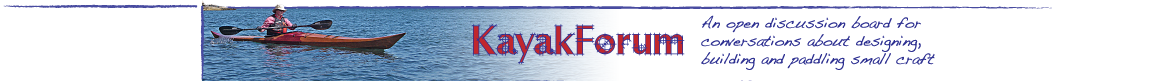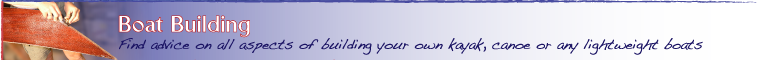Date: 9/4/2003, 5:27 pm
: Thanks for the responses - the shoulders are in the cockpit area and my
: confusion was due to seeing some Guillemot forms in pictures I found
: through this forum that didn't seem to have them.
: Regarding using EXCEL with a plotter - Nick's explanation is good, but not
: 100% complete - for one thing, I found that I had to use radians when
: plotting his 70% reference line - his description worked with degrees and
: had the trig backwards.
: The bigger issue was properly scaling the plots. After failing miserably with
: EXCEL, I tried using PowerPoint and Visio and found that both of them were
: both inaccurate and hugely painfull to use. I went back to messing with
: EXCEL and eventually created a VBA Macro that made all of the plots the
: exact same size and that also applied vertical and horizontal correction
: factors to each plot. MicroSoft says that 1 inch = 72 points, but when I
: sent a test plot out to my plotter, I discovered that 72 points produces a
: very funny looking square.
: Here's the corrections I used for my plotter: vpoints = 80.80271459 'vertical
: adjustment
: hpoints = 70.11177527 'horizontal adjustment
: Results seem to vary with the equipment, so if you try this, first send a
: grid of 10 x 10 72 point (alegedly 1") squares to the plotter and
: then measure the actual width and height with an accurate ruler. Use the
: results to determine the corrections for your plotter and then perform
: another test. After a couple of iterations, you end up with insanely
: accurate results (a lot more accurate than I expect my woodworking skills
: will justify).
: If you would like a copy of my spreadsheet (including the Macro) send me
: email and I'll shoot it out to you - my address is EdPerrault (at) ATT
: (dot) NET - unless I get a lot of spam, in which case it'll quickly be
: something else.
: EdP
I think you have it right. The indent is only at the cockpit cutout so it is not critical.
I used visio 2000 to plot accuately on my printer. Got the visio tip in this forum. I had to write macro's to create the points though.
I asked Nick about sending the xls or visio files with offsets to others and he said it was OK if they have bought his book.
I am just starting the standard G17 deck now. I think the concave areas will have the effect of curling the edge of the cutout down a little between the forms when you strip past the cockpit cutout edge but use the knockouts on forms 8, 9 and 10. Very clever.
Ash stems, then I start the deck!
Messages In This Thread
- Strip: Guillemot Offsets - did I misread Nick's book?
Ed Perrault -- 9/4/2003, 1:21 pm- Re: Strip: Guillemot Offsets - did I misread Nick'
Ed Perrault -- 9/4/2003, 5:04 pm- Re: Strip: Guillemot Offsets - did I misread Nick'
Mike Rury -- 9/4/2003, 5:32 pm- Re: Strip: Guillemot Offsets - did I misread Nick'
Jason Monfort -- 9/6/2003, 10:10 pm
- Re: Strip: Guillemot Offsets - did I misread Nick'
Kendall Demaree -- 9/4/2003, 5:27 pm - Re: Strip: Guillemot Offsets - did I misread Nick'
- Re: Strip: Guillemot Offsets - did I misread Nick'
c -- 9/4/2003, 3:02 pm- Re: Strip: Guillemot Offsets - did I misread Nick'
Ted -- 9/4/2003, 2:06 pm- Re: Strip: Guillemot Offsets - did I misread Nick'
c -- 9/4/2003, 3:07 pm
- Re: Strip: Guillemot Offsets - did I misread Nick'
Dan Ruff -- 9/4/2003, 2:01 pm- Re: Strip: Guillemot Offsets - did I misread Nick'
Mike Scarborough -- 9/4/2003, 1:37 pm - Re: Strip: Guillemot Offsets - did I misread Nick'
- Re: Strip: Guillemot Offsets - did I misread Nick'