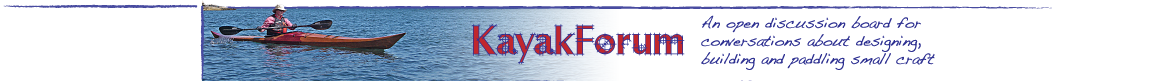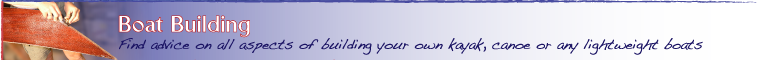Date: 10/9/2003, 8:45 am
I'll try it one more time. Thank's for the help.
Ketil
: Ketil.. All I'm getting is the opening page of HP Photo.
: Did you click on the individual picture and use the Link To Auction button
: for your URL..???
: You should click on the picture you want, when it comes up by itself, go to
: the right and find " Link to Auction ", Click on that and it
: will give you a window that asks what size you want the picture, pick
: normal ( the biggest one ) and then highlight the URL that comes up in the
: white box to the right of the picture, and put that URL in the "
: Optional Image URL " box on the Post Response page.
: Be sure to highlight the original http:// that's in that box or it will put
: two in there and the picture won't work.
: Double check by clicking the Preview Message button before the Post message
: button. That way you will see if the picture is going to work before
: posting.
: Hope this helps..
: Rehd
Messages In This Thread
- Strip: Progress *Pic*
Ketil Valle -- 10/9/2003, 7:53 am- Re: No Picture for me....
Rehd -- 10/9/2003, 8:39 am- Re: No Picture for me.... *Pic*
Ketil Valle -- 10/9/2003, 8:45 am- NICE BINS
hoz -- 10/9/2003, 9:18 am- Re: NICE BINS
Ketil Valle -- 10/9/2003, 9:39 am- Re: NICE BINS
Kyle T -- 10/9/2003, 11:10 am- Re: NICE BINS
Dave -- 10/9/2003, 11:38 am
- Re: NICE BINS
- Re: NICE BINS
- Re: NICE BINS
- NICE BINS
- Re: No Picture for me.... *Pic*
- Re: No Picture for me....