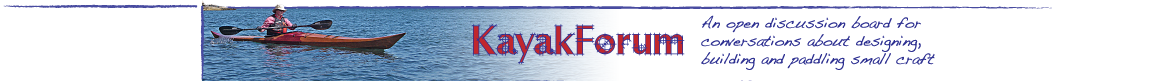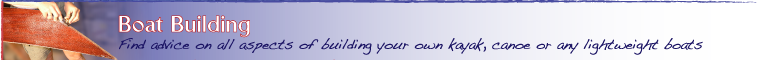: Dear Ancient, I wonder if you are as ancient as I am. I have had
: Delftship for some time but have had trouble using it to design
: a hard chine kayak. It seems to be very easy to use for
: designing soft chine craft. I will follow your advice and try
: again with Delftship. Many years ago I built a small canoe on
: little more than guess work which was inspired by some 1950's
: sail boat designs which I now realize were based on classical
: conic sections theory from about 250 BC. A few days ago I went
: looking for the apex of the cone into which the bottom panel
: bent. I found it and realized that the inner offsets would be
: very similar to those of the Chesapeake 17 & Point Bennett
: 18. I think that the bottom in my current design may be part of
: a simple cone.
Brian: I am just coming up to my 71st birthday. For hobbling along the street and complementing cute young ladies that’s not too ancient but squeezing my antique butt into a kayak is getting to be a challenge.
I am more familiar with FreeShip than DelftShip but they are similar; I think DelftShip is a commercial version of FreeShip. For both, there is an essential step transforming a rounded bilge design to hard chines. Try this:
Ensure the control net is visible and Cntrl-Click on the line that you want to convert to a chine. Click Edit, Edge, Crease. That will make the edge into a hard chine. Don’t forget the keel line, unless it is flat-bottomed.
Click Edit, Layer, Dialog, and check the “Developable” box in every layer.
Finally Click Edit, Layer, Auto Group. This will add more layers if necessary so that each plank has its own layer. This feature is unavailable until you complete the previous 2 steps.
In FreeShip the above are on the top menu, not grouped under the Edit drop-down.
Now to see the plank developments Click View (Tools in FreeShip), Plate developments. This feature is unavailable until you complete the previous 3 steps. I have heard some free versions don’t provide this feature but maybe those folk haven’t done the above correctly.
A few words of wisdom and warning:
Both FreeShip and DelftShip are a little weird. They behave as if you are stretching a rubber sheet into the shape of a boat, but you can’t grab the sheet and pull directly, it is as if you have an elastic cord attached to a point on the sheet. You move control points around, but they generally do not lie on the surface of the hull.
When creating a new model, most people enter too many points in the vertical and horizontal directions. That makes generating a nice fair hull more difficult. The minimum is 3 for each, which can create a perfectly serviceable boat. The lines behave as if they were battens being formed over a number of nails: the number of nails is the number of points! Whatever shape you want, experiment or imagine how many nails you would need and use that many points for a new model.
In the horizontal direction, 3 gives a pointy hull, 4 is enough for circular arcs, 5 or 6 for bluff stems, more is probably overkill unless you want the hull to have a waist or other strange shape.
In the vertical direction you need one for the sheerline and one for each plank down to the centerline. A flat bottom is treated as 2 planks.
A new model comes up with a tombstone transom; that is usually the first thing that has to be fixed by moving the points to the centerline in Y. The easiest way to do that is select the point in the Bodyplan view , enter the new coordinate value then click on either of the other coordinates.
A new model often looks too wide or deep: use the scale feature to fix the whole thing rather than moving individual points. Click Transform, Scale, OK, enter values for one or more axes and Click OK. That should give you a more realistic hull shape. Then you can optimize it by moving the control points.
Before you can use the Hydrostatics feature verify that you have a watertight hull; click Tools, Check Model which will display the leak points - ensure they are all above the waterline.
Good Luck!
Messages In This Thread
- S&G: Apex of cone
Brian White -- 11/11/2010, 7:54 am- Apex hex
mike allen -- 11/12/2010, 4:03 am- Re: Apex of Cone
Brian White -- 11/13/2010, 1:10 am
- Re: S&G: Apex of cone *PIC*
Aaron Locke - Washington Wood Craft -- 11/11/2010, 5:53 pm- Re: S&G: Apex of cone
Brian White -- 11/13/2010, 12:57 am- Re: S&G: Apex of cone
Ancient Kayaker -- 11/12/2010, 10:32 am- Re: S&G: Apex of cone
Brian White -- 11/13/2010, 1:37 am- Re: S&G: Apex of cone
Ancient Kayaker -- 11/14/2010, 4:27 pm- Re: S&G: Apex of cone
Brian White -- 11/14/2010, 7:02 pm- Re: S&G: Apex of cone
Ancient Kayaker -- 11/14/2010, 10:06 pm- Re: S&G: Apex of cone
mike allen -- 11/15/2010, 2:04 am
- Re: S&G: Apex of cone
- Re: S&G: Apex of cone
- Re: S&G: Apex of cone
- Re: S&G: Apex of cone
- Re: S&G: Apex of cone
- Re: S&G: Apex of cone
Bill Hamm -- 11/11/2010, 8:53 am - Re: Apex of Cone
- Apex hex