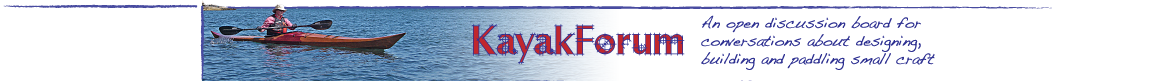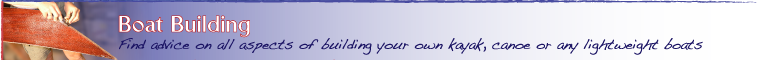Date: 5/6/2013, 2:59 am
Regarding sketchup alone, it will accept definitive dimensions and versions will output to print. As far as developable surfaces are concerned, as surfaces are often triangulated (not always), I would assume one could go thru the labourious task of copying each triangle, lay it flat and connect all of them up to reassemble a semblance of a developed surface. And maybe someone who would really care could probably write a script to do it, but it still would be crude.
Sketchup is a program oriented towards rapid drawing along preferred orthogonal axes, planes and existing geometry. While axes can be reset, the inbuilt program preferences make drawing or sketching organic, natural, or random shapes so extremely frustrating that often other programs are used for base drawing and then imported to bypass sketchup’s annoyances.
I’m not sure of the latest version, but the above difficulty impacts the drawing and editing of the 'organic' curves and splines which is what you need in order to smoothly connect offsets (ie definitive points) that lie on the surface of the forms of our yaks.
In previous versions (don’t know abt ver 8), various plugins would go part way to assisting this. The one I liked best was a multi type bezier plugin (called bezierspline) that allowed subsequent editing (altho still limited by the hardwired inferences of the inference engine). F-Splines seemed to be one of the more useful types in this regard.
The 3d models that I have drawn are extremely crude (made up from segments) as I’m not sure how (suspect not possible) to make (and intelligently edit) curves that vary out of a single plane along their length.
In the schematic example, I show an imported 3d model showing the hundreds of little facets that make up the simplified 3d surface of the yak. The supposed smooth surface of the sides is actually a visual trick where the facet edges are just hidden – I’ve highlighted some of the triangles in those sides.
The facetted form at the bottom is just by eye to show the method one may use to say connect some offset points if one wished to convert the shape to one with more curvature. I've placed the bezier menu in the middle FYI. It is important to note that all seeming little points in the curve are NOT editable points, but only those highlighted by bullseyes. So in the example shown, there is no way to edit the curves between the facet points as drawn.
The way to allow oneself the ability to re-edit , is to ADD say 2 extra bezier points between EACH offset point in order to then allow subsequent shape editing. I’ve also shown the feedback box (‘On Blue Axis’) that indicates the ingrained preference snapping to axes, nearby points, etc, etc.
Anyway some ideas.

Messages In This Thread
- Strip: Using Google SketchUp to loft?
Bill Gunnett -- 2/25/2012, 12:51 pm- Re: Strip: Using Google SketchUp to loft?
Malcolm Schweizer -- 3/3/2012, 10:07 am- Re: Strip: Using Google SketchUp to loft?
Larry Khañola -- 5/4/2013, 3:21 pm- Re: Strip: Using Google SketchUp to loft?
Charlie -- 5/4/2013, 8:49 pm- Re: Strip: Using Google SketchUp to loft?
dave koslow -- 5/6/2013, 12:38 pm
- Re: Strip: Using Google SketchUp to loft?
Bill Hamm -- 5/5/2013, 12:42 am- Re: Strip: Using Google SketchUp to loft?
ancient kayaker -- 5/5/2013, 10:03 am- Re: Strip: Using Google SketchUp to loft?
Bill Hamm -- 5/6/2013, 12:31 am- Re: Strip: Using Google SketchUp to loft? *PIC*
mick allen -- 5/6/2013, 2:59 am- One google sketchUp feature *PIC*
mick allen -- 5/10/2013, 11:34 pm
- Re: Strip: Using Google SketchUp to loft? *PIC*
- Re: Strip: Using Google SketchUp to loft?
- Re: Strip: Using Google SketchUp to loft?
- Re: Strip: Using Google SketchUp to loft?
- Re: Strip: Using Google SketchUp to loft?
Jeff Horton -- 5/5/2013, 8:34 am - Re: Strip: Using Google SketchUp to loft?
- Re: Strip: Using Google SketchUp to loft?