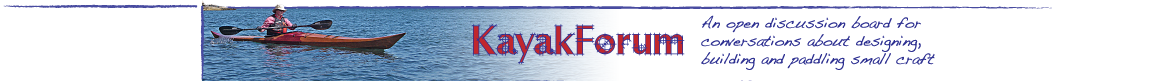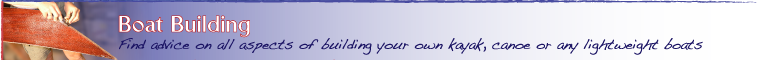These days most printers come with an application that does basic image adjustments such as cropping and resizing. Usually you click on Start, All Programs (or some such label), the name of your printer (such as HP), and then the image application (mine is called image zone)
If the image is already on the web, Right Click on it and select Properties, then highlight and copy the address which will start with http and end with an image file extension such as ".jpg" -that whole string is called the URL. When preparing your post you past the URL into the Optional Image URL box. Make sure youre don't have http twice: my favorite mistake.
I know what you mean about grandchildren and technology . . .
Messages In This Thread
- Seeking: How to post photos
john vanburen -- 11/9/2013, 7:14 am- Re: Seeking: How to post photos
Robert Horstmann -- 11/9/2013, 10:30 am- Re: Seeking: How to post photos
ancient kayaker -- 11/9/2013, 11:29 am
- Re: Seeking: How to post photos
john vanburen -- 11/10/2013, 10:18 am- Re: Seeking: How to post photos *PIC*
Etienne Muller -- 11/10/2013, 3:45 pm- Re: Seeking: How to post photos
Etienne Muller -- 11/10/2013, 3:48 pm
- Re: Seeking: How to post photos *PIC*
JohnAbercrombie -- 11/11/2013, 1:52 pm- Re: Seeking: How to post photos
john vanburen -- 11/12/2013, 7:45 am- Re: Seeking: How to post photos
john vanburen -- 11/12/2013, 10:02 pm- Re: Seeking: How to post photos
JohnAbercrombie -- 11/12/2013, 10:46 pm- Re: Seeking: How to post photos
ancient kayaker -- 11/12/2013, 11:45 pm
- Re: Seeking: How to post photos
ddaniels -- 11/13/2013, 6:12 pm - Re: Seeking: How to post photos
- Re: Seeking: How to post photos
- Re: Seeking: How to post photos
- Re: Seeking: How to post photos
- Re: Seeking: How to post photos
John Messinger -- 11/28/2013, 12:36 pm - Re: Seeking: How to post photos
- Re: Seeking: How to post photos