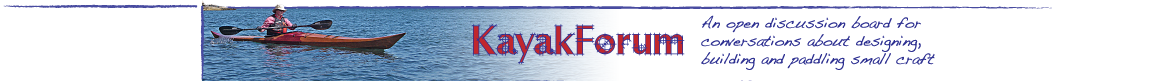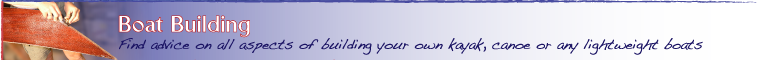Re: Off Topic: posting pictures
In Response To: Re: Off Topic: posting pictures (ddaniels)
You could use a screen grabber to store the pictures in .jpg format on your computer.
I allways use Faststone Capture. It is free. There are others.
If you are using Windows and a 'real keyboard', just use Alt-PrintScreen to paste the screen contents to the clipboard. Open Paint (included with Windows) and paste (Ctrl-V) the clipboard contents into Paint. Save As .jpg. Edit in your favourite image program (Paint, PS Elements, etc...)
No need for a dedicated screengrabber software if you only do this once in a while...
Messages In This Thread
- Off Topic: posting pictures
A. Edie -- 6/7/2014, 11:13 am- Re: Off Topic: posting pictures
Jim Farrelly -- 6/7/2014, 5:47 pm- Re: Off Topic: posting pictures
A. Edie -- 6/7/2014, 9:00 pm- Re: Off Topic: posting pictures *PIC*
JohnAbercrombie -- 6/7/2014, 10:08 pm- Re: Off Topic: posting pictures
ddaniels -- 6/8/2014, 5:32 am- Re: Off Topic: posting pictures *PIC*
ddaniels -- 6/8/2014, 5:35 am- Re: Off Topic: posting pictures
JohnAbercrombie -- 6/8/2014, 11:34 am - Re: Off Topic: posting pictures
- Re: Off Topic: posting pictures *PIC*
- Re: Off Topic: posting pictures
ancient kayaker -- 6/7/2014, 10:52 pm - Re: Off Topic: posting pictures
- Re: Off Topic: posting pictures *PIC*
- Re: Off Topic: posting pictures
A. Edie -- 6/8/2014, 11:25 am- Re: Off Topic: posting pictures
ancient kayaker -- 6/8/2014, 3:47 pm- Re: Off Topic: posting pictures
A. Edie -- 6/8/2014, 4:36 pm- Re: Off Topic: posting pictures
A. Edie -- 6/13/2014, 11:27 pm - Re: Off Topic: posting pictures
- Re: Off Topic: posting pictures
- Re: Off Topic: posting pictures
- Re: Off Topic: posting pictures